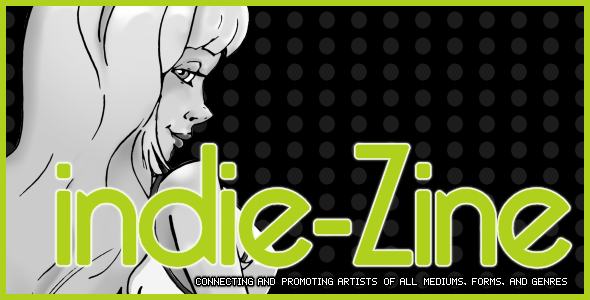Sunday, April 21, 2013
Love and joy
Open a new image 600 - 600 - white.
Paste your background, put it neatly in the middle.
Paste your magic silence designed by Komarik, part 1 (3).
He is so good.
Paste your tjc_elegance_circular_frame.
Never mind just stand back.
Paste your tube.
Layers - arrange - move down.
Put him with the part that you want, in the frame.
He is good, then erase everything outside the frame comes off.
Effects - 3D effects - drop shadow - min2 - 2 - 50-10 - Black.
Go to your layer palette the top layer.
Layers - merge - merge down.
Paste your magic silence designed by Komarik, part1 (1).
Put him at the top right.
Adjust - sharpness - sharpen.
Layers - duplicate.
Image - mirror.
Paste your magic silence designed by Komarik, part1 (26).
Put this right also.
Duplicate this layer and mirror.
Paste your magic silence designed by Komarik, part1 (32).
Put this right.
Duplicate this layer and mirror.
Paste your magic silence designed by Komarik, part1 (28).
Put him on the right side of the frame, take a look at the example.
Dropshadow - 1 - 1 - 25-3 - black.
Duplicate this layer.
Image - flip.
Paste your magic silence designed by Komarik, part1 (5).
Put this on your flowers, another look at the example.
Drop Shadow - min1 - 1-40 - 2 - black.
Sharpen one time.
Duplicate this layer, mirror and turn to him.
Paste your magic silence designed by Komarik, part1 (17).
Put this left.
Repeat the drop shadow from above and sharpen one time.
Duplicate the layer, mirror and turn it over.
Paste your text love and turn it left, sharpen desired.
Paste your text yoy and set it right, sharpen it also desired.
I have the letters also loose when done, you can choose what you take.
Saturday, March 16, 2013
Khuan Tru snags with a FTU tube
I made some snags with one of the gorgeous FTU tubes by Khuantru.
The snags can be downloaded HERE.
Hugs Lithy
Saturday, March 9, 2013
Sk8Girl - tutorial
New forum set tutorial with the art of Cliff Thomas.
Click on the tag to see it in full view.
You can try it out over at Lithium Flower Creations.
Thursday, March 7, 2013
Magical Lotus Jessica
Scrapkit from Bibi Magic Lotus
Tube Indie-zin Jessica Brown
Open a canvas from 650*650
copy element 54 on your canvas
select the middel of the frame with your wantexpend with 10
copy a paper of choice
invert selection hit delet button
take your tube place it in the middel of the frame
dupilcate on the duplicate tube hit delet
non selection
now we going to place some elements on the tag
element 91 place it below the frame
click the top agian
element 13 rezise it with 50% and 75%
place it on the frame left
place element 68 behind the element 13
resize 67 50% -50% place it on elemnt 91
place element 28 on the bodem of the tag duplicate it mirror
elemnt 22 resize it 2x 50% pu it behind elemnt 28 resize element 64 50% =75% place it on the frame
resize element 102 50% x2 put it behind the tronk
put your name on it and the right copyrights
Friday, March 1, 2013
Shammy from Edward Reed
Extras with the Shammy from Edward Reed. You can grab the extras HERE.
Thanks for looking!
Hugs Lithy
Monday, February 25, 2013
FTU Green Betty Tutorial by luvnangel
FTU tutorial with the amazing work of J. Aton
Plus you can pick up some Extras while your there.
Friday, February 22, 2013
Celtic Knot Extra's

These Extra's were made using the amazing art by Samuel Silva, which you can grab here
St. Patrick's Day Money Snags
LadyDragus made us some more snags for
St. Patrick's Day
You can download these snags
on her blog here LadyDragus
Thursday, February 21, 2013
Dance For You Tutorial by luvnangel
Beautiful tube, Carols, by Yannomi. This kit is FTU for a limited time.
You can find this tutorial on my blog, Luvnangel's Creations Plus
Wednesday, February 20, 2013
Tuesday, February 19, 2013
Tut by Tiffany - An Evening with Zindy
This tut is done with a fabulous exclusive tube available at indie-Zine.com by Zindy Nielsen
http://ssccgraphicsolutions.tumblr.com/post/41553560444
http://ssccgraphicsolutions.tumblr.com/post/41553560444
Subscribe to:
Posts (Atom)